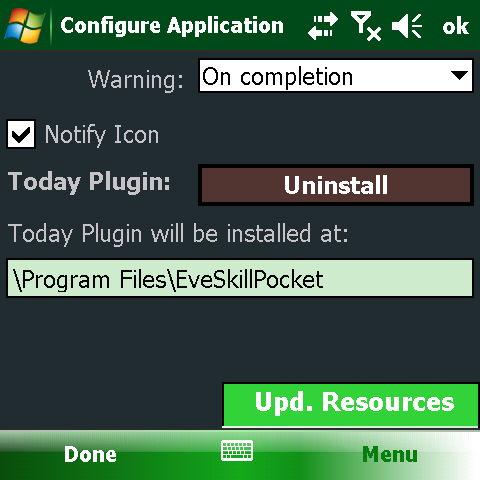Eve Skill Pocket |

|
Project Page |
Description | Screenshots | Downloads | Planned Features | Installation
| Devices | Contact
Description
Eve Skill Pocket is a simple application to check the remaining time of your skill training on any Windows Mobile 5 SmartPhone.
Basic Features:
- Check Skill Training
- Certificates
- Wallet
- Multiple Configurable Account/Characters. (But can't be monitored at the same time)
Eve Skill Pocket directly requests the information from the EVE API interface. For more information visit: http://myeve.eve-online.com/api/doc/
Big Thanks to CCP!
News / Changelog
Version 0.8 - 2009-10-08
Some minor bugfixes and features requested by users.
- Skills and Certificates now store their last state (My Skills, Merged, All)
- Skills and Certificates now only require a single tab to open
- New Skills Details View
- Small changes to the API library
Version 0.7 - 2009-04-01
Biggest Update in the history of Eve Skill Pocket.
Most bug fixes and enhancements (if not all) in this version have been provided by Andares Sol.
So huge thanks go out to him. Without him this version wouldn't have been possible in this format.
- Redesigned UI. Complete overhaul of the UI Design
- Updated SkillTree and Certificates to Apocrypha
- Simple Display of what skill is next in the queue
- Update to the Skill Update Logic
- A lot of smaller changes
Version 0.6 - 2009-01-31
After a very long time, I finally updated Eve Skill Pocket to the latest version of the API.
- Upgraded Skill Tree to Quantum Rise 1.0.5
- Fixed Problem with Certificates
- Small Changes
Version 0.5 - 2008-02-11
Completed Caching for Skill Tree and some tiny bugfixes:
- Completed Caching of Skill Tree
- Latest Skill Tree From Eve API Server
- Small improvements to error handling
Version 0.4 - 2007-12-16
This Version mainly contains bugfixes as well as a first version of data caching.
- Caching of XML requests for the Skill Training and Wallet
- Fixed Bug with Eve Skill Pocket not shutting down correctly
- About Screen URL poinnts to SourceForge project
- Fixed a duplicated instance bug, when Eve Skill Pocket is not installed on the primary storage
- Fixed Today Plugin Font Sizes
- Created a Today Plugin Un-/Install via Eve Skill Pocket
- Clicking the TodayPlugin starts/opens Eve Skill Pocket
- Update Today Plugin with data on installation, if there is data available
Version 0.3 - 2007-10-08
Next Release is here with two big new features:
- Today Screen Plugin
- Install the plugin in the Menu -> Configure... screen by enabling the checkbox.
- Go to Windows Menu -> Settings -> Personal -> Today to change position or disable it
- Outlook Integration
- It's now possible to create Outlook Calendar entries for Skill completion times.
- At the moment these should be automatically synced to your Exchange server and Outlook Mail
- I was unable to test this completely so any feedback for this is appreciated.
- Sound Repeat should now be fixed
- Possible fix for slow behavior on some devices
- Various smaller fixes
Version 0.2 - 2007-09-15
Finally managed to release the next version with quite some improvements.
- Account/Character selection dialog
- Configure multiple accounts/characters
- At the moment still limited to one character monitored but you can switch
- Skill Browser
- Browse all Skills
- Brose all trained skills
- Merged view showing all skills and your trained skills are marked
- Simple Personal & Corp Wallet Screen (Requires Full Access API Key)
- Correct Wakeup if Mobile is in standby mode
- A lot of smaller fixes and improvements
Screenshots



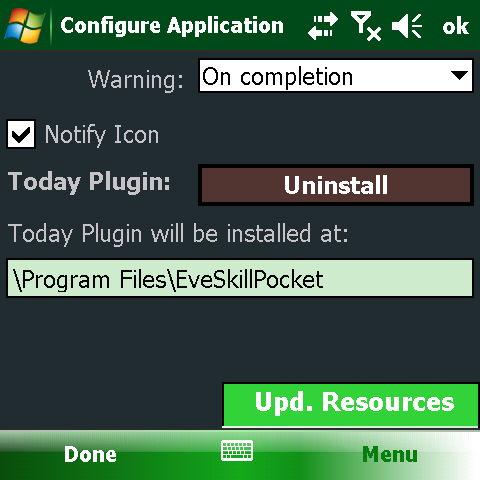
Planned Features
- Caching of some information to be a bit lighter on the used bandwidth
- Monitor Skills on Multiple characters
More feature suggestions are welcome...
Downloads
Installation
Installation has improved a tiny bit with version 0.2 but there is still some manual work required:
- Download .NET Compact Framework V2.0 from Microsoft
- Download & Unzip Eve Skill Pocket to your hard disk
- Edit the character.xml with your corresponding userid and apikey
- See: http://myeve.eve-online.com/api/ to generated your apikey
- Limited Access API Key is enough but you'll need the full access key for the wallet functionality
Example character.xml file:
<eveapiconfig>
<account name="MainAccount" activated="true">
<userid>1234546</userid>
<apikey>AbCdEfG12348600AbCdEfG12348600AbCdEfG12348600AbCdEfG12348600AbCd</apikey>
</account>
<account name="CynoAlternate" activated="true">
<userid>1234546</userid>
<apikey>AbCdEfG12348600AbCdEfG12348600AbCdEfG12348600AbCdEfG12348600AbCd</apikey>
</account>
</eveapiconfig>
- Copy the EveSkillPocket.cab to your mobile using ActiveSync
- Find and install the .cab file using the File Explorer
- Copy your character.xml to the same location as EveSkillPocket. (Usually Device/Program Files/EveSkillPocket)
- Start EveSkillPocket from your Programs Menu
- Select Menu -> Character
- Click Update, this will retrieve your characters for all configured accounts
- Select the character you wish to monitor (Tab-Hold -> Select..)
To deinstall simple go to Settings > Remove Programs and remove EveSkillPocket.
Devices
I tested the application on the following two phones so far:
- HTC Blue Angel (WM5)
- Siemens Pocket LOOX (WM5)
Also the folllowing phones have been reported as working fine:
- T-Mobile MDA Vario II - (HTC Blue Angel)
- Cingular 3125 (HTC StarTrek)
- iMate JasJar (HTC Universal)
- HTC Advantage x7500
- Samsung i607 Blackjack (WM5)
Contact
- Eve-Mail: Johnny Dread
- Eve-Mail: Mike Starfury